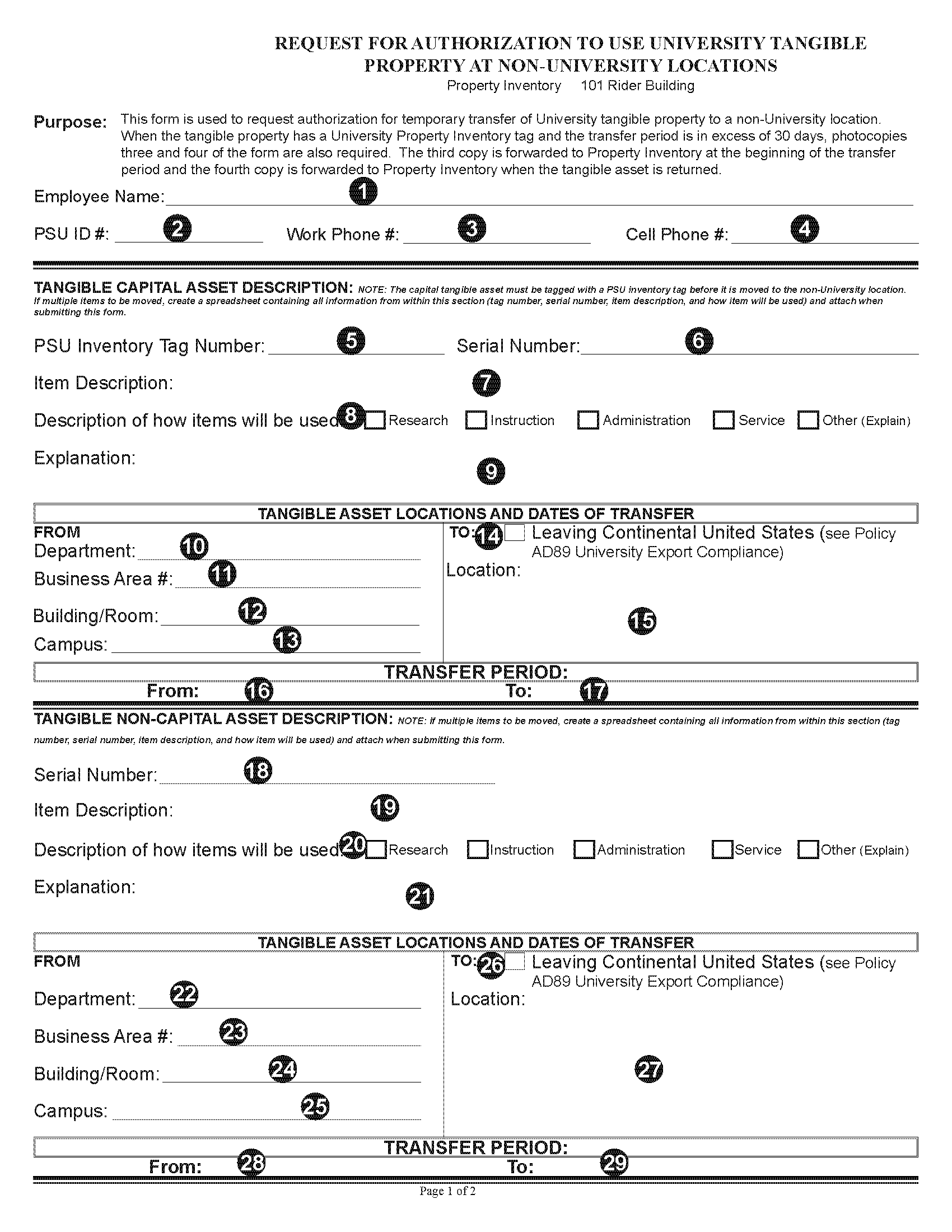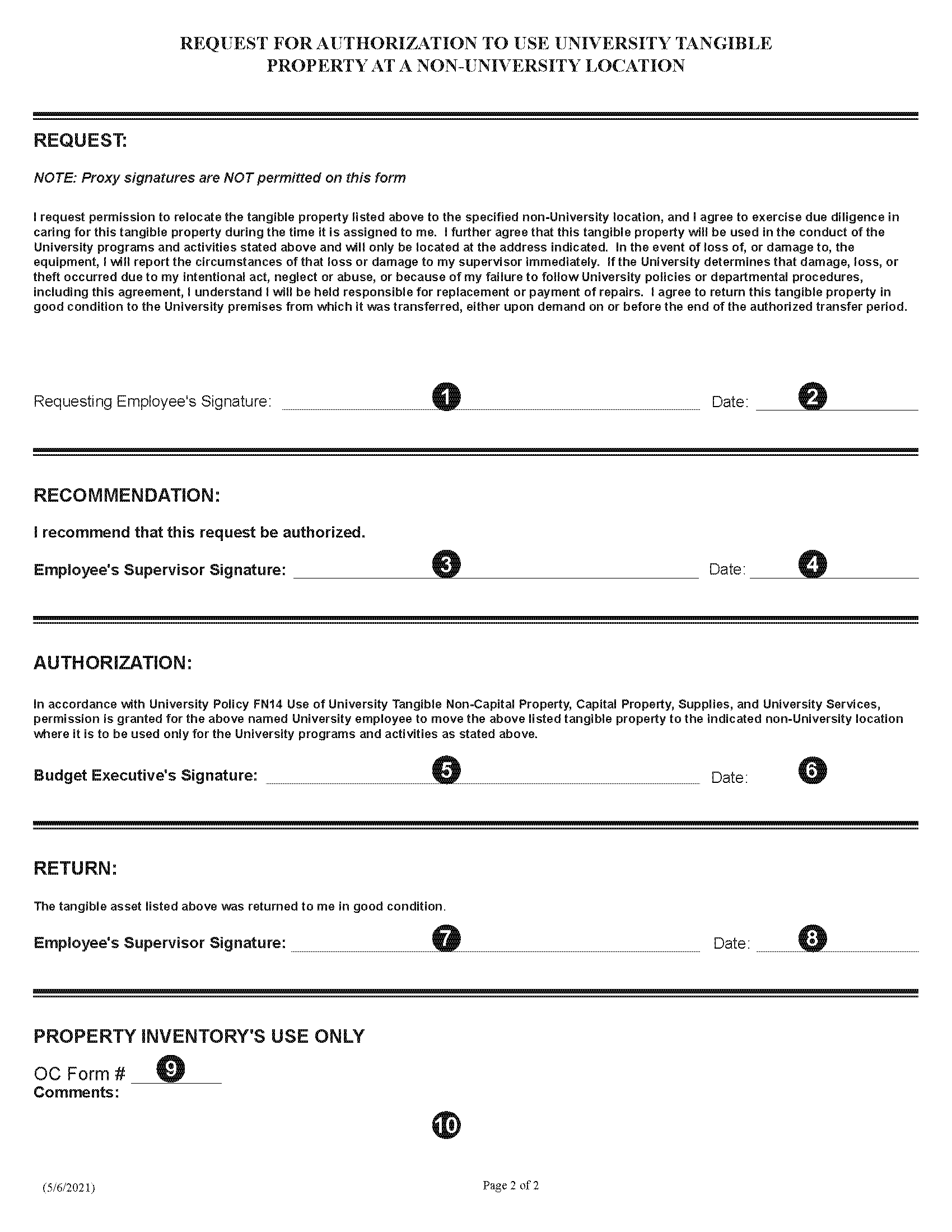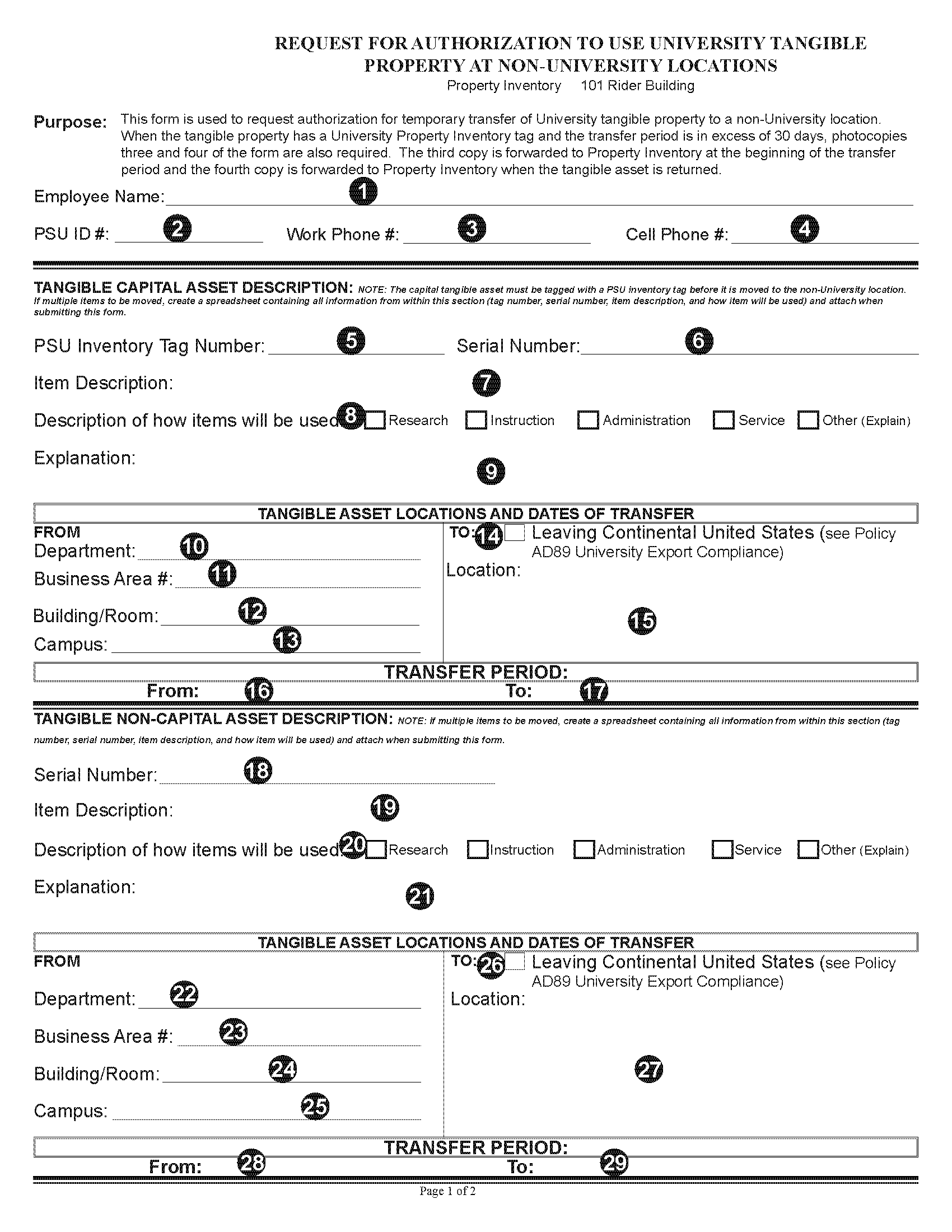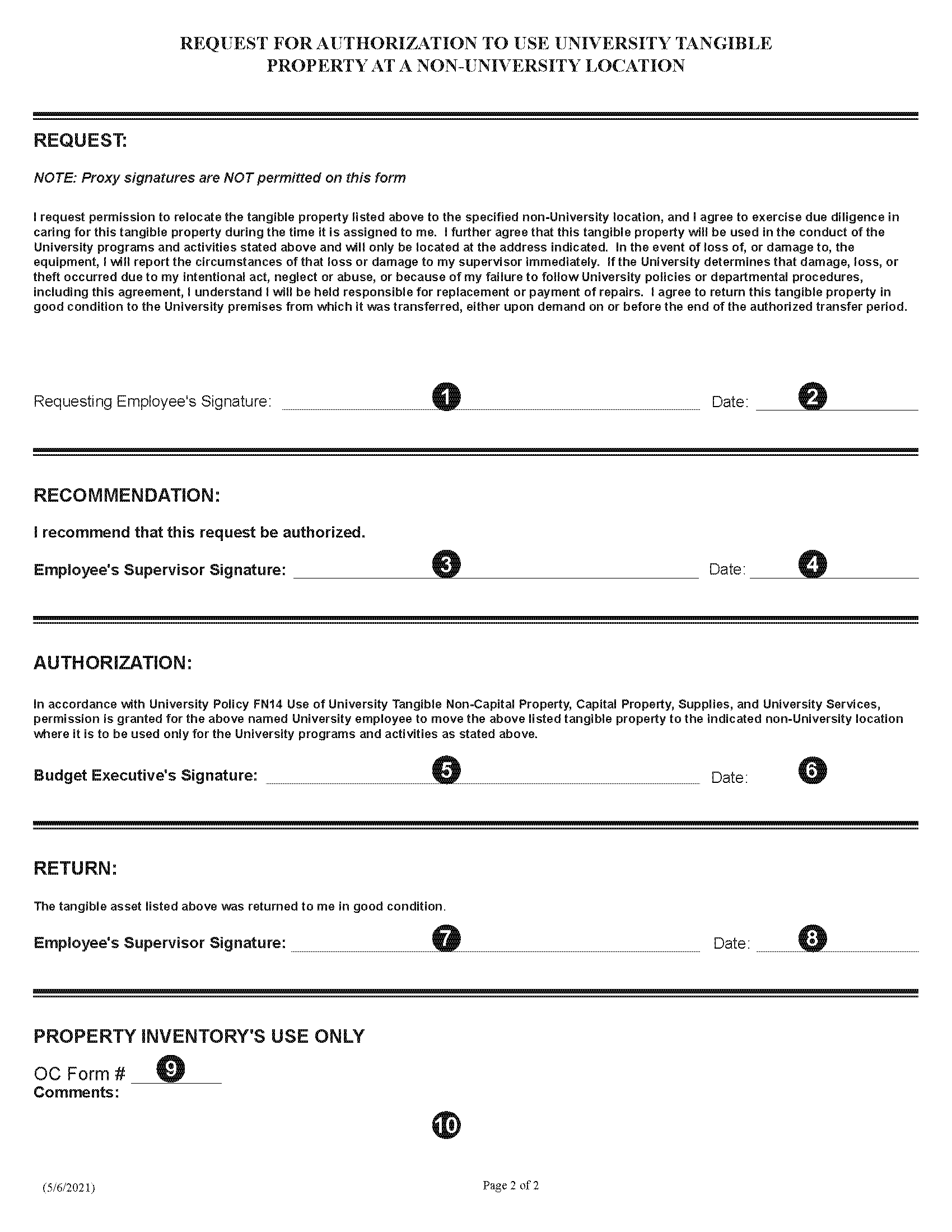REQUEST FOR AUTHORIZATION TO USE UNIVERSITY TANGIBLE PROPERTY AT NON-UNIVERSITY LOCATION
FORM INSTRUCTIONS
Page 1 of 2
- Enter the name of the employee requesting the temporary transfer of the property
- Enter the requesting employees' PSU - ID number
- Enter the requesting employees' office telephone number (including area code)
- Enter the requesting employees' alternate telephone number (including area code)
Complete the Tangible Capital Asset section (items 5 - 17) if property is to be relocated for more than 30 days and contains a Penn State University Property Inventory Tag (see Procedure CR2019 Accounting for Capital and Non-Capital Property for complete descriptions of the different Property Inventory Tags) or if the capital asset is to be relocated outside of the continental United States (no matter the length of time).
- Enter the Penn State University Property Inventory tag number of the tangible capital asset
- Enter the serial number of the tangible capital asset
- Provide a complete description of the tangible capital asset (including any mars or defects)
- Check the appropriate use the tangible capital asset. Options include
- Research
- Instruction
- Administration
- Service
- Other
- If other was check above, provide an explanation as to how the capital tangible asset will be used
- Enter the name of the department FROM which the tangible capital asset is being transferred
- Enter the Business Area number FROM which the tangible capital asset is being transferred
- Enter building and room number FROM which the tangible capital asset is being transferred
- Enter the name of the campus FROM which the tangible capital asset is being transferred
- Check this box if the capital tangible asset is to be relocated outside the continental United States (see Policy AD89 University Export Compliance)
- Provide a complete address of the location TO which the tangible capital asset is being transferred
- Select the beginning date of the transfer period from the drop-down calendar
- Select the end date of the transfer period from the drop-down calendar
Complete the Non-Tangible Property section (items 18 - 29) if property is to be relocated for more than 30 days or if the non-capital property is to be relocated outside of the continental United States (no matter the length of time).
- Enter the serial number of the tangible non-capital property
- Provide a complete description of the tangible non-capital property (including any mars or defects)
- Check the appropriate use of the tangible non-capital property. Options include:
- Research
- Instruction
- Administration
- Service
- Other
- If other was check above, provide an explanation as to how the tangible non-capital property will be used
- Enter the name of the department FROM which the tangible non-capital property is being transferred
- Enter the Business Area number FROM which the tangible non-capital property is being transferred
- Enter building and room number FROM which the tangible non-capital property is being transferred
- Enter the name of the campus FROM which the tangible non-capital property is being transferred
- Check this box if the tangible non-capital property is to be relocated outside the continental United States (see Policy AD89 University Export Compliance)
- Provide a complete address of the location TO which the tangible non-capital property is being transferred
- Select the beginning date of the transfer period from the drop-down calendar
- Select the end date of the transfer period from the drop-down calendar
Page 2 of 2
The following authorizations must be obtained before any capital and/or non-capital tangible property is relocated from University property. See the Request for Authorization to Use Tangible Property at Non-University Location form instructions regarding completing PDF containing multiple signatures.
- The requesting employee must sign the completed form section by providing a hand-written signature or providing their digital ID
- If the employee provides a hand-written signature, enter the date the form was signed. If a digital ID was provided, skip this entry
- The requesting employee's supervisor must authorize the request by providing a hand-written signature or providing their digital ID
- If the supervisor provides a hand-written signature, enter the date the authorization is granted. If a digital ID was provided, skip this entry
- The Budget Executive must authorize the request by providing a hand-written signature or providing their digital ID
- If the Budget Executive provides a hand-written signature, enter the date the authorization is granted. If a digital ID was provided, skip this entry
- When the property is returned, the employee's supervisor receiving the property must provide a hand-written signature or provide their digital ID
- If the employee's supervisor provides a hand-written signature, enter the date. If the employee's supervisor provides a digital ID, skip this entry
- For Property Inventory use only:
- For Property Inventory use only:
For transfers less than 30 days - After all approvals have been obtained, create 1 photocopy of the document:
- The original stays with the originating department
- The photocopy is given to the requesting employee to maintain while the transferred asset is "out"
- When the transferred asset is returned, the employee's supervisor signs and dates the original in the "return" section and makes a copy to be given to the employee
- The return date starts the clock on the record retention period. The completed form must be retained by the originating department from the end of the fiscal year plus two (2) additional years. At the end of the retention period, the document is to be securely disposed (i.e. Blue/White Shredding, Records Management secured bins, or shredded in the department)
For transfer more than 30 days but less than one year: After all approvals have been obtained, create 3 photocopies of the document:
- The original stays with the originating department
- The first photocopy is given to the requesting employee to maintain while the transferred asset is "out"
- The second photocopy is forwarded to Property Inventory when the asset is transferred "out."
- When the transferred asset is returned, the employee's supervisor signs and dates the original in the "return" section and makes 2 copies
- The first copy is given to the employee
- The second copy is forwarded to Property Inventory to indicate that the asset has been returned
- The return date starts the clock on the record retention period. The completed form must be retained by the originating department from the end of the fiscal year plus two (2) additional years. At the end of the retention period, the document is to be securely disposed (i.e., Blue/White Shredding, Records Management secured bins, or shredded in the department)