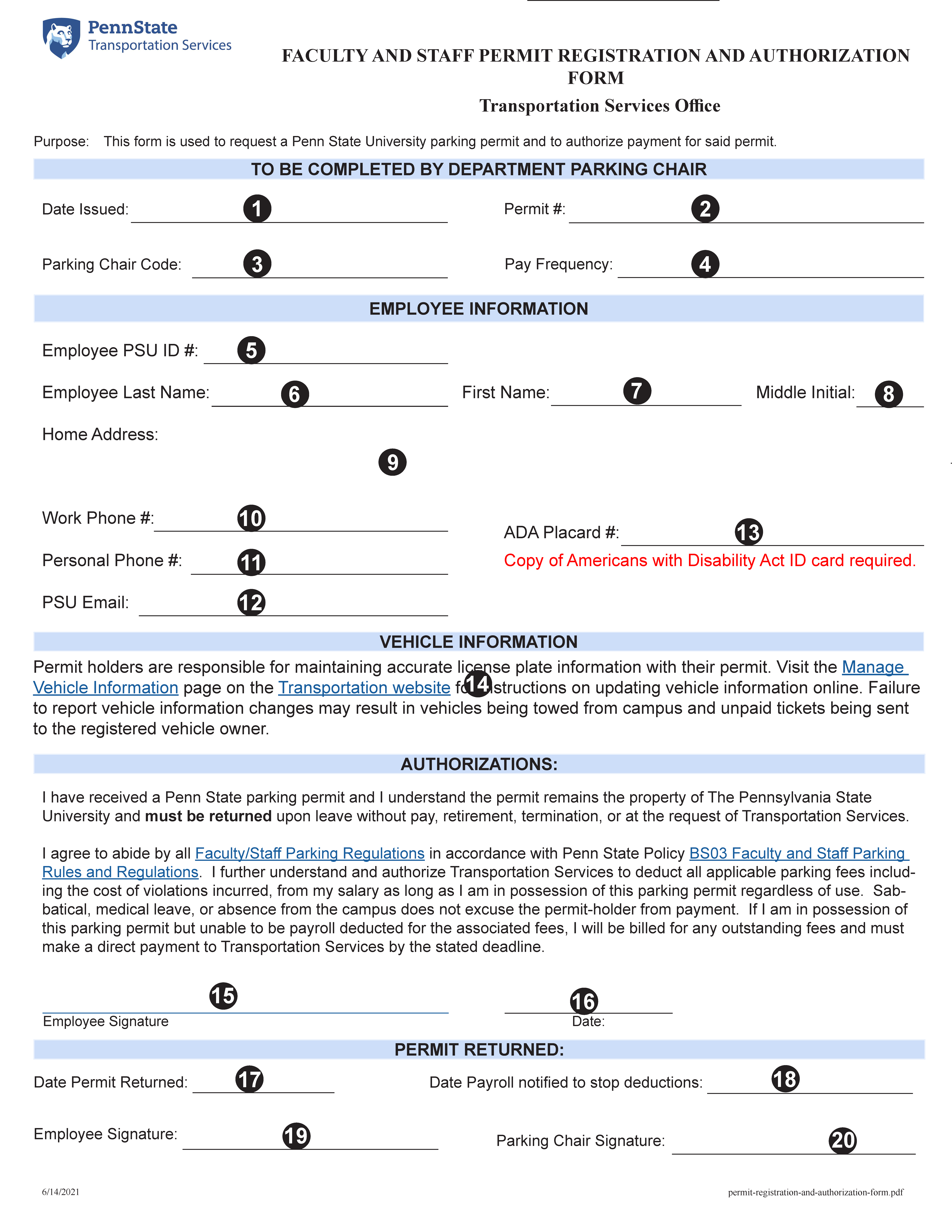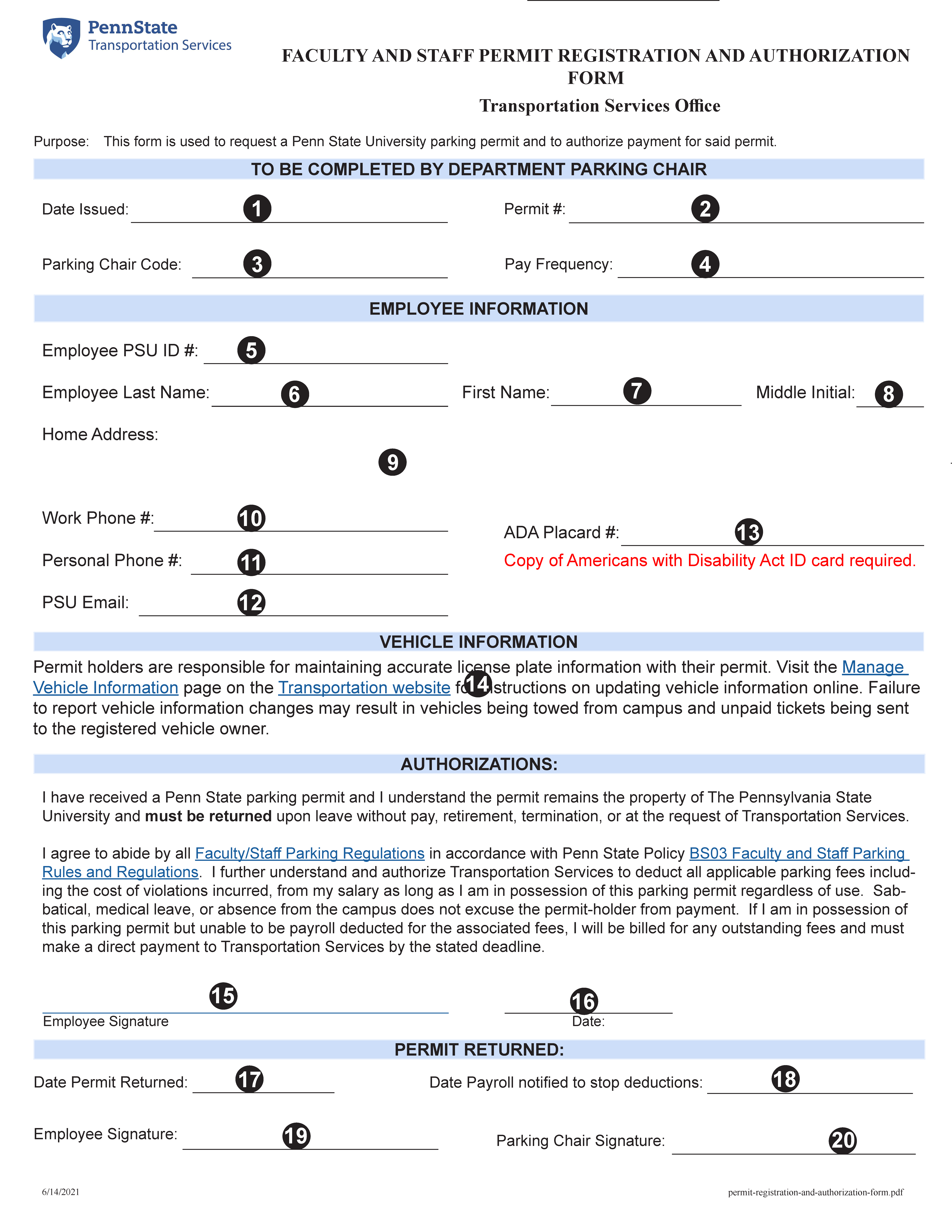FACULTY AND STAFF PERMIT REGISTRATION AND AUTHORIZATION FORM
FORM INSTRUCTIONS
To be completd by Department Parking Chair:
- Select the date the permitted was issued
- Enter the permit number
- Enter the Parking Chair Code
- Select the Pay Frequency from the drop-down list. Options include Bi-weekly or Monthly
To be completed by Employee:
- Enter the employee's PSU ID#
- Enter the employee's Last Name
- Enter the employee's First Name
- Enter the employee's Middle Initial
- Enter the employee's complete home address including house number, apartment number (if applicable), street name, city, state, and zip code
- Enter the employee's work phone number, including area code
- Enter the employee's personal (cell) phone number, including area code
- Enter the employee's PSU email address
- Enter the employee's ADA Placard # (if applicable). A copy of the Americans with Disability Act ID card must be included with this request
Vehicle Information Section:
- The employee is required to provide their vehicle information on the Manage Vehicle Information page on the Transportation website
Authorizations Section:
- The employee must provide a hand-written signature or provide their digital ID
- If the employee provided a hand-written signature, select the date the form was signed. If a digital ID was provided, skip this field
Permit Returned Section:
- Select the date the permit was returned
- Select the date Payroll was notified to stop deductions
- The employee returning the permit must provide a hand-written signature or provide their digital ID. If the employee provides a hand-written siganture include the date the form was signed
- The Parking Chair must provide a hand-written signature or provide their digital ID. If the Parking Chair provides a hand-written signature include the date the form was signed