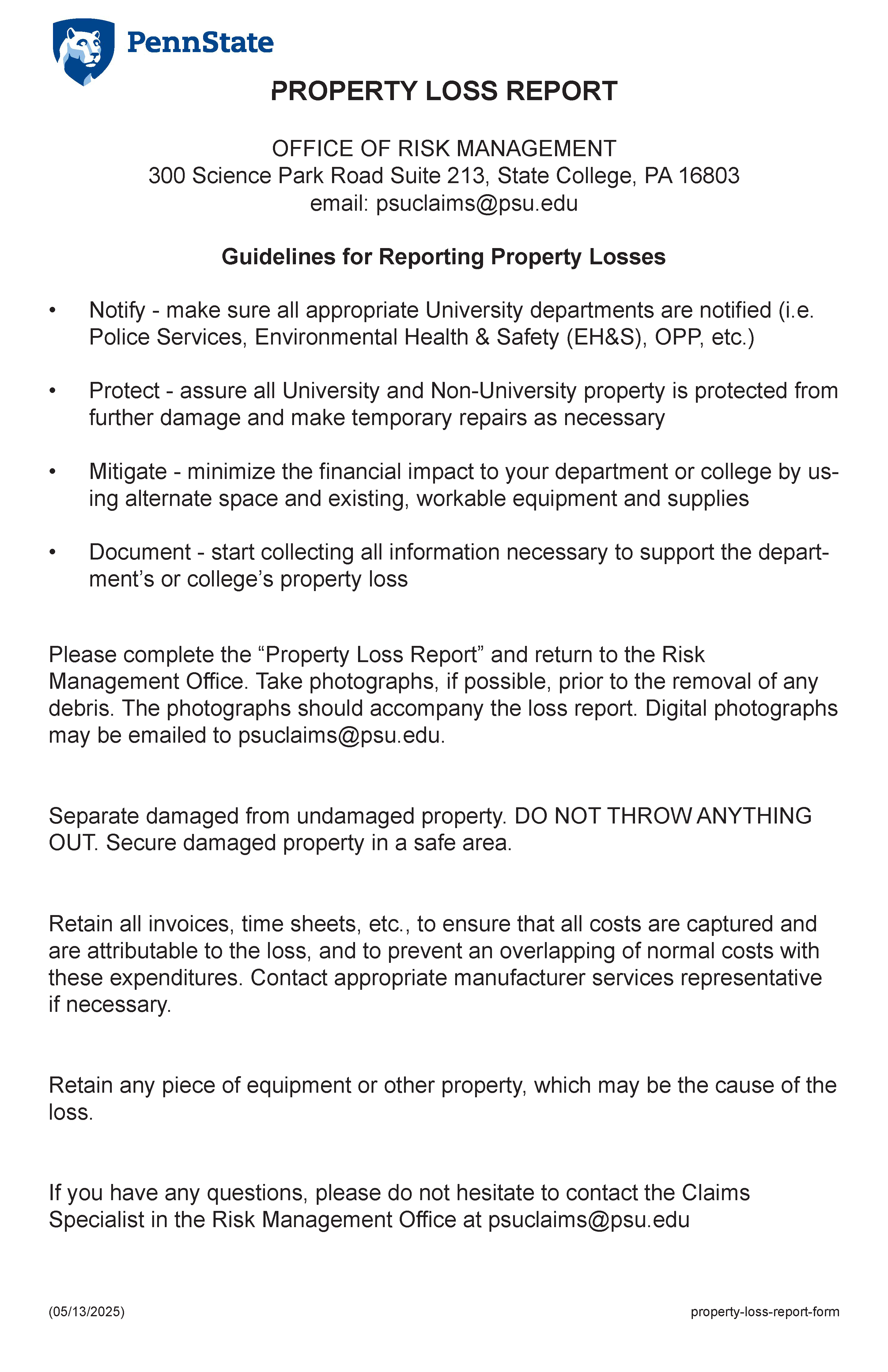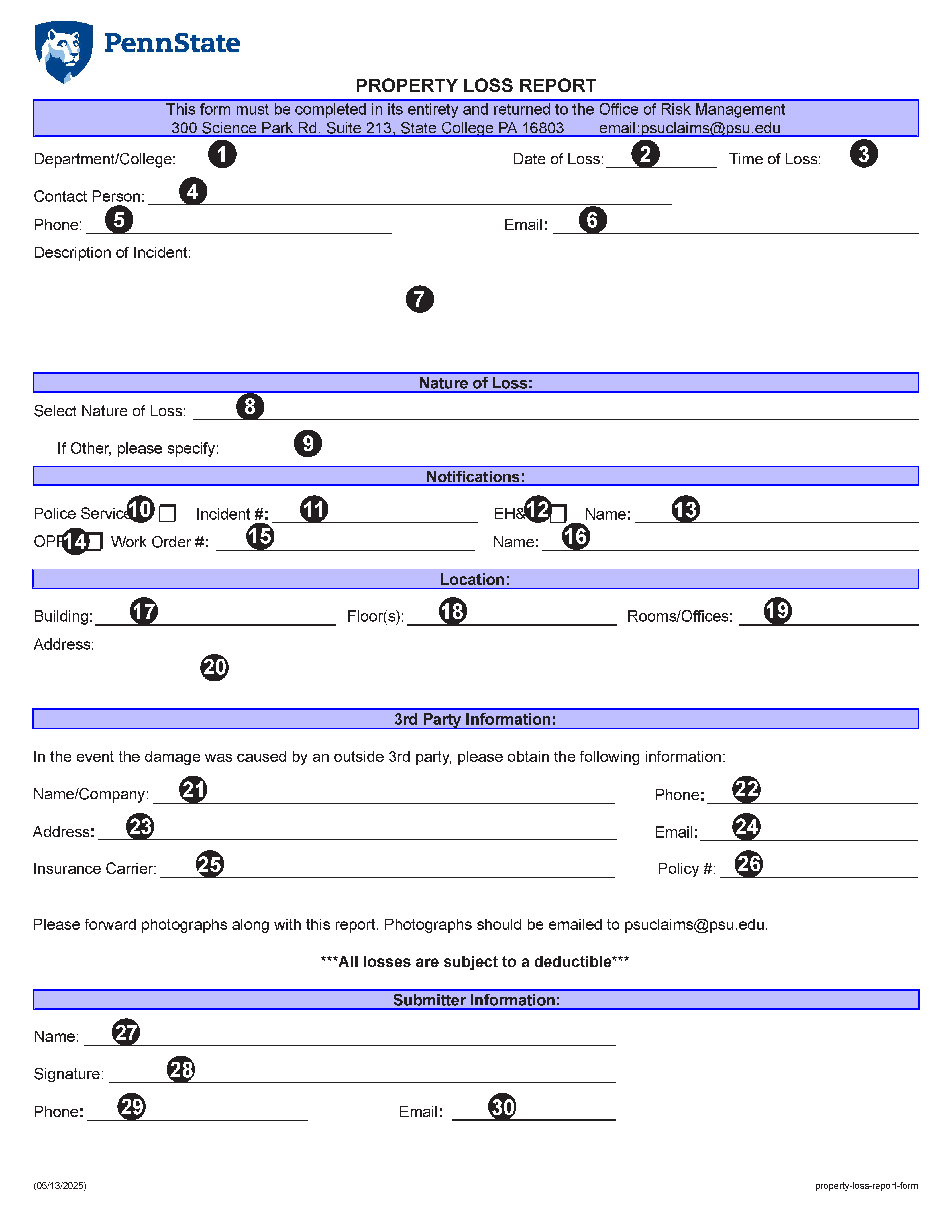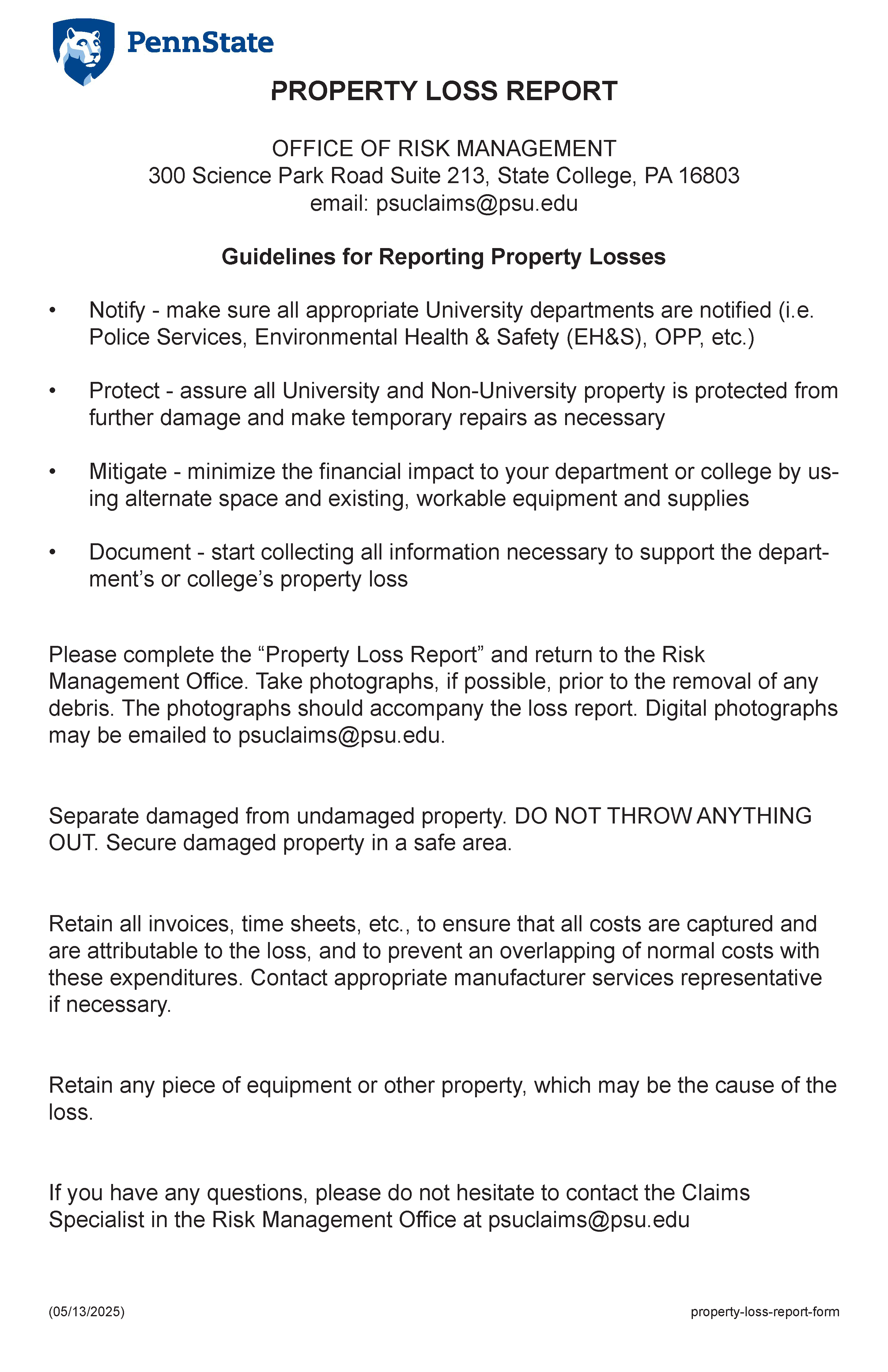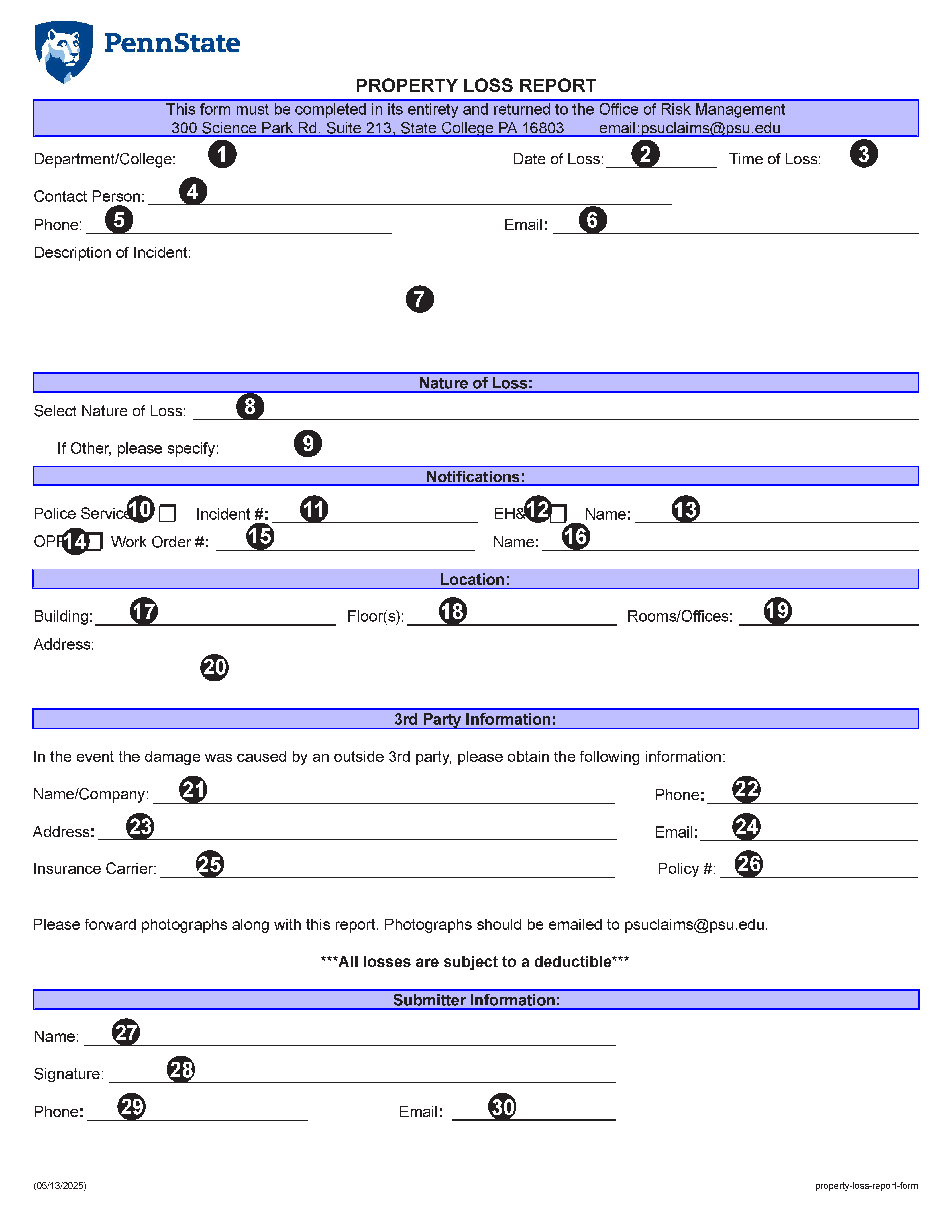Last Revision: 05/13/2025
PROPERTY LOSS REPORT EXHIBIT
FORM INSTRUCTIONS
- Department/College - Enter the name of the department or college where property loss occurred
- Date of Loss - Select the date of loss from the drop-down calendar
- Time of Loss - Enter the time of day the loss was identified
- Contact Person - Enter the name of the contact person
- Contact Phone - Enter the telephone number, including the area code, of the contact person
- Contact Email - Enter the PSU email address of the contact person
- Description of Incident - Provide a detailed description of the incident
- Nature of Loss - Select the nature of the loss from the drop-down list. Options include water, fire, storm, electrical surge, robbery/theft, or other
- Other - If other selected in previous field, provide the nature of the loss
- Police Services - Check this box if Police Services were notified
- Incident # - If Police Services were notified, enter the incident number
- EH&S - Check this box if Environmental Health & Safety were notified
- EH&S Name - If Environmental Health & Safety were notified, indicate the name of the individual receiving the report
- OPP - Check this box if the Office of Physical Plant was notified
- Work Order # - If OPP was notified, enter the work order number
- OPP Name - If OPP was notified, indicate the name of the individual receiving the report
- Building - Enter the name of the building where the incident occurred
- Floor(s) - Enter the floor or floors on which the incident occurred
- Rooms/Offices - Enter the room number or the name of the office in which the incident occurred
- Address - Enter the complete mailing address of the building
- 3rd Party Name - Enter the name of the individual or company causing the damage
- 3rd Party Phone - Enter the telephone number, including the area code, of the 3rd party causing the damage
- 3rd Party Address - Enter the complete mailing address of the 3rd party causing the damage
- 3rd Party Email - Enter the email address of the 3rd party
- 3rd Party Insurance Carrier - Enter the name of the 3rd party's insurance carrier
- 3rd Party Policy # - Enter the insurance policy number of the 3rd party
- Submitter Name - Enter the name of the individual submitting the Property Loss Report
- Signature - The individual submitting the report must provide either a hand-written signature or provide their digital ID
- Submitter Phone # - Enter the phone number, including the area code, of the individual submitting the Property Loss Report
- Submitter Email - Enter the PSU email address of the individual submitting the Property Loss Report