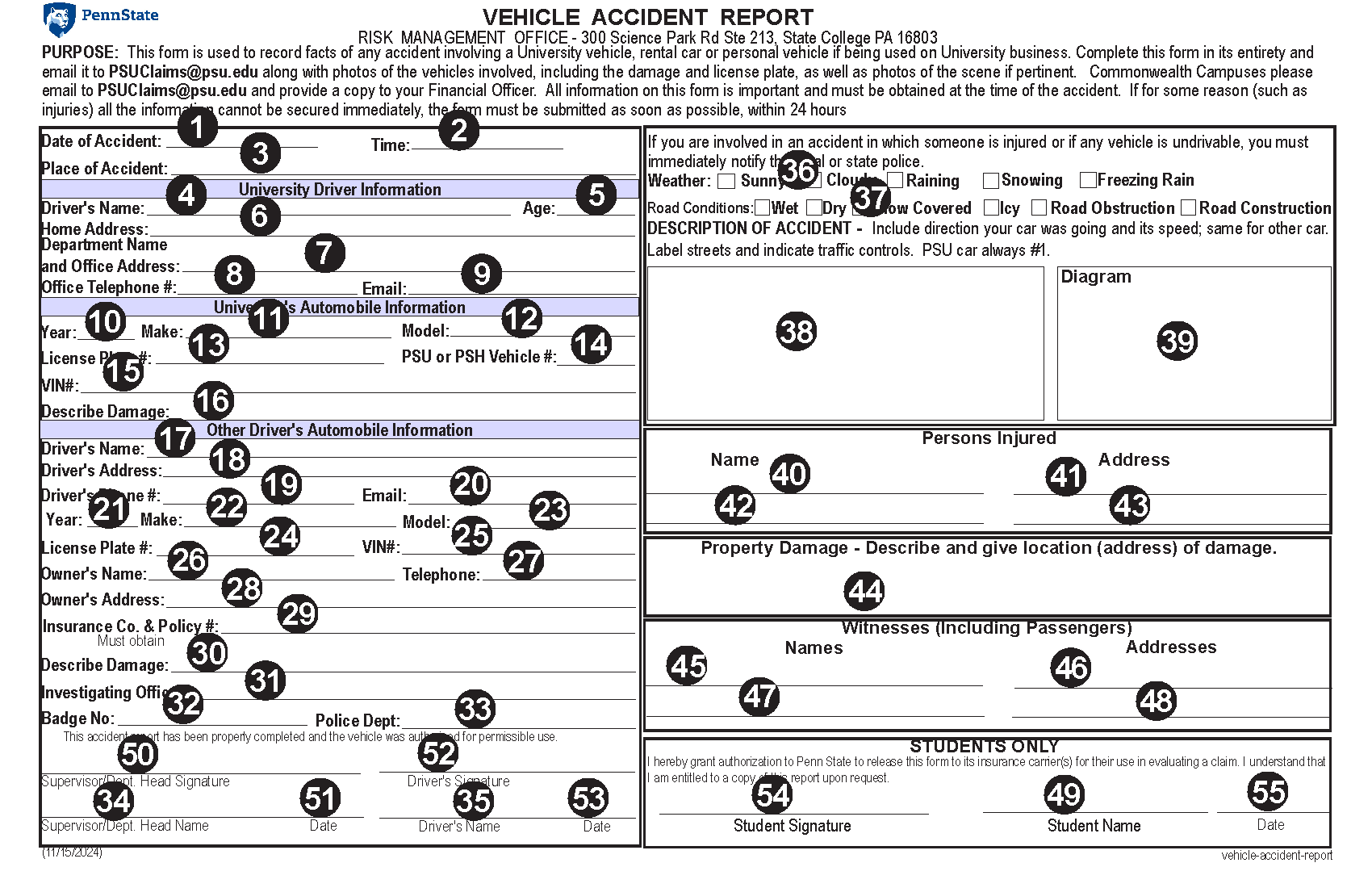- Select or enter the date of the accident
- Record the actual time of the accident. If actual time is not known, then record the approximate time
- Enter the place of the accident including street, roads, and highway names or nearest address and include city/town and state
University Driver Information:
- Enter the name of the University driver
- Enter the age of the University driver
- Enter the home address of the University driver
- Enter the department name and office address of the University driver
- Enter the office telephone number of the University driver
- Enter the PSU email address of the University driver
University Automobile Information:
- Enter the model year of the University vehicle
- Enter the make of the University vehicle
- Enter the model of the University vehicle
- Enter the license plate number from the University vehicle
- Enter the PSU or Penn State Health Vehicle #
- Enter the University vehicle VIN #
- Enter a description of the damages to the University vehicle. If additional space is required, attach a separate page
Other Driver's Automobile Information
- Enter the full name of the other driver
- Enter the other drivers complete mailing address
- Enter the telephone number, including area code, of the other driver
- Enter the email address of the other driver
The following information may be obtained from the "Owner Card"
- Enter the model year of the other vehicle
- Enter the make of the other vehicle
- Enter the model of the other vehicle
- Enter the license plate number of the other vehicle
- Enter the VIN # of the other vehicle
- Enter the other vehicle owner's name (this may be different than the driver's name)
- Enter the telephone number, including area code, of the vehicle's owner
- Enter the complete mailing address of the vehicle owner
Collect the following information from the insurance card. Failure to do so may affect your area's deductible reimbursement. If the "other driver" cannot produce their insurance information, call the police. They may be driving without insurance.
- Enter the owner's insurance company name and policy number
- Enter a description of the damages to the other vehicle. If additional space is required, attach a separate page
- Enter the name of the investigating police officer
- Enter the police officer's badge number
- Enter the name of the responding police department
- Enter the Supervisor/Department Head Name
- Enter the name of the University driver
Description of Accident
- Select the weather conditions (check all that apply). Options include sunny, cloudy, raining, snowing, freezing rain
- Select the road conditions (check all that apply). Options include wet, dry, snow covered, icy, road obstruction, road construction
- Enter in words a description of the accident. Include traffic controls, direction (north, south, east, and west), impact points and estimate the speed of the vehicles involved. PSU car is always car #1
- Draw pictures a description of the accident. Include traffic controls, direction (north, south, east, and west), impact points and estimate the speed of the vehicles involved
Persons Injured - If more than two people are injured, collect the following information and include on a separate document.
- Enter the name of the first injured person
- Enter the complete mailing address of the first injured person
- Enter the name of the second injured person
- Enter the complete mailing address of the second injured person
Property Damages:
- Enter the complete address of property damages and describe the damages (i.e., streetlight, mailbox, tree, or guardrail, etc.)
Witness Information, including passengers (if more than 2 witnesses, complete all information on a separate document and submit):
- Enter the name of the first witness
- Enter the complete mailing address of the first witness
- Enter the name of the second witness
- Enter the complete mailing address of the second witness
Student Information:
- Enter the name of student if a student was the University driver (including graduate assistant or wage payroll)
Signatures:
- The Supervisor must provide either a hand-written signature or provide their digital ID
- If the Supervisor provided a hand-written signature, enter the date the form was signed. If a digital ID provided, skip this field
- The driver must provide either a hand-written signature or provide their digital ID
- If the driver provided a hand-written signature, enter the date the form was signed. If a digital ID provided, skip this field
- If driver is a student, the student must provide either a hand-written signature or provide their digital ID
- If the student provided a hand-written signature, enter the date the form was signed. If a digital ID provided, skip this field.